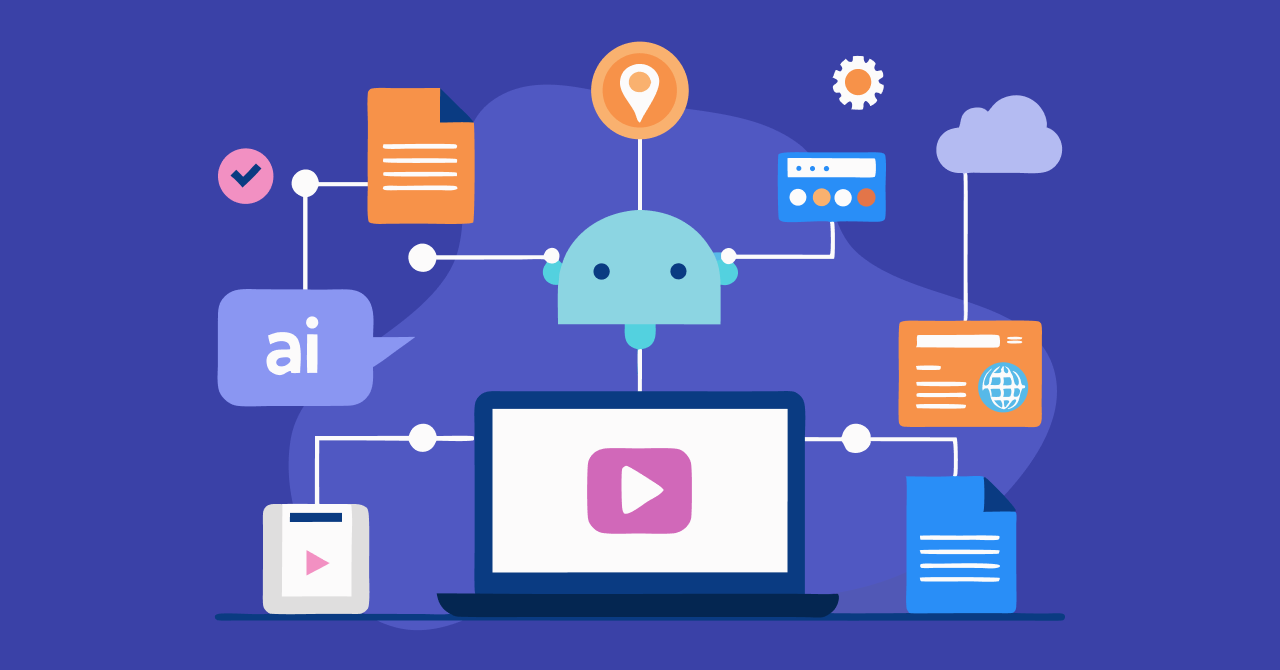What is AI Video Blogging? Why is It Getting Popular?
AI video blogging means using computer tools to help make and share videos with little human help. These tools help with writing scripts, doing voiceovers, making visuals, editing, and sharing videos online. Many people use AI video blogging for "faceless" YouTube channels, explainer videos, how-to guides, and marketing.
This type of video-making is becoming popular now because new AI tools can do a lot of the work automatically. People want to make videos faster and in bigger amounts, and AI lets them do that. You do not need a big team or fancy studio anymore. More people watch videos on places like YouTube, TikTok, and LinkedIn, so there are more chances for creators.
Some ways people use AI video blogging are making how-to videos from blog posts, sharing news or data, reaching people in other languages, posting short-form videos like quotes or facts, or making training videos for companies.

How Does AI Video Blogging Work? Main Technologies
AI writing tools like ChatGPT, Jasper, or Copy.ai can write video scripts, video titles, and descriptions in different ways or even different languages. This is helpful for coming up with ideas and making sure videos follow a plan.
AI text-to-speech tools, such as ElevenLabs and Amazon Polly, make computer voices that sound real. These tools can use different accents and voices. Some will even let you use your own voice, but you do not have to if you don't want to use it. This is good for making videos in many languages or keeping a steady style.
AI video creation tools like Synthesia or D-ID let you turn scripts into videos where digital people read your words. Apps like Pictory let you turn blog posts into video slideshows. These help if you don't want to show your face or if you need to make lots of videos in more than one language.
Tools like n8n, Pabbly Connect, and Zapier help put all these steps together. They make it easy to move information from one tool to another and to do things automatically, like starting a video when you add a new topic to a Google Sheet.
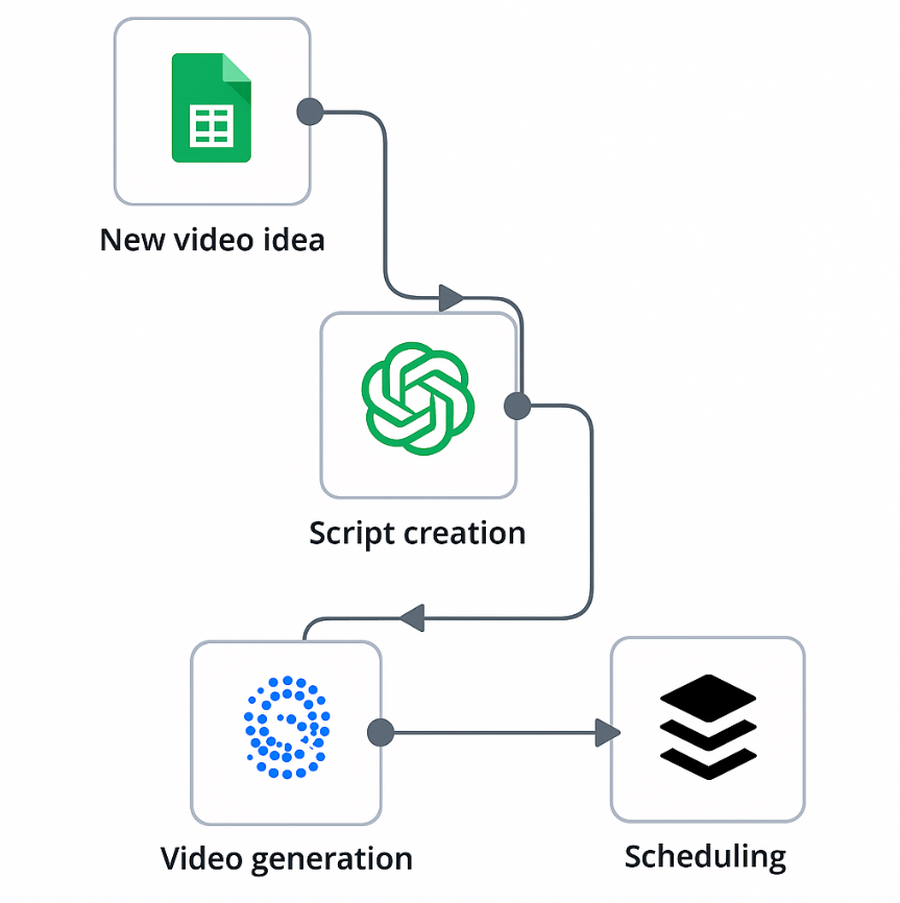
There are also tools like Buffer or Hootsuite that let you plan and post your videos on many sites at once. These can also help choose when is the best time to post, and can keep track of how your videos are doing.
What Are the Benefits for Content Creators?
AI lets creators make videos every day or even more often. It gets rid of slow steps like filming and editing and helps you keep a steady plan for posting videos.
You do not need to buy expensive cameras or editing tools. Creators can start with just a computer and some AI software. This is great for people working alone or for those who do not speak English as their first language.
Making videos with AI saves a lot of time and money. You do not need to pay for writers, actors, or editors. Many AI tools are free or cheap.
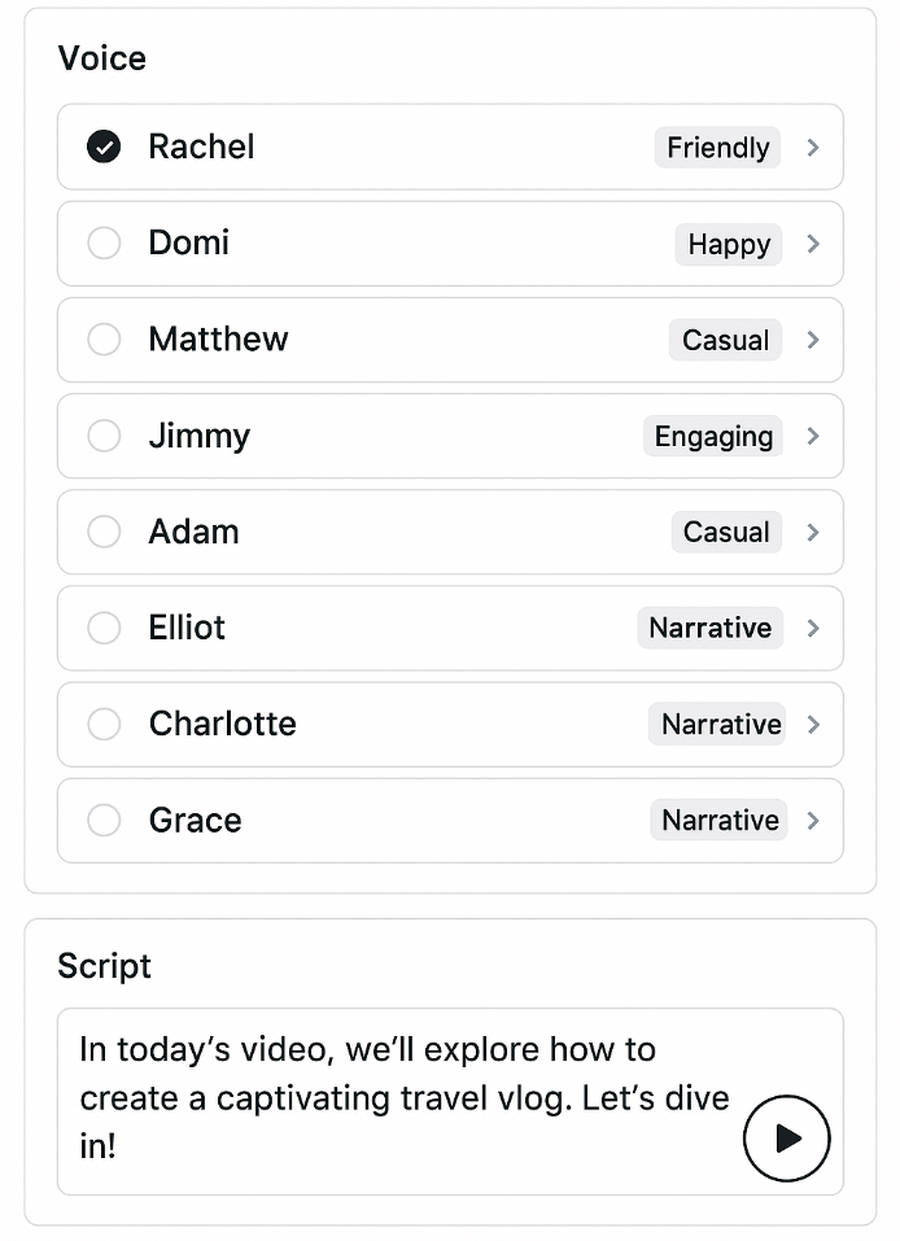
AI can also make your videos in different languages. This helps you reach people all over the world even if you do not speak their language. AI can also do voiceovers and make subtitles in many languages.
You can easily try out new video styles or ideas. AI can make lots of versions of a video, and you can see what works best with your audience. You can quickly change your plan if you notice what your viewers like.
AI tools can turn blog posts, tweets, or podcasts into videos. This gives new life to old material and helps you share it with new people on sites like YouTube Shorts or Instagram Reels.
What Are the Challenges?
Sometimes, AI videos sound too much like robots or do not show much feeling. If people think a video is made by a computer, they might not trust it as much. AI can also get names or difficult words wrong.
Getting all the tools to work together can be confusing at first. It may take some time to set up, and people who are not good with technology might need help. Things can go wrong, like using the wrong voice or having a video fail to upload.
Some AI tools cost money every time you use them, especially if you make a lot of videos. You need to watch your spending and plan ahead.
There are also problems with copyright. AI can sometimes copy things from places it is not allowed to. If you use fake voices or digital people without telling viewers, there could be problems. Some websites might even change their rules about AI content.
AI workflows can break if a tool changes its rules or stops working. If there is a bug or outage, your videos might not get posted on time. You also need to check your work; otherwise, bad or wrong videos might go online by mistake.
How to Build an Automated AI Video Blogging Agent
Start by planning what kind of videos you want to make, who your viewers are, and what topics you will cover. Write down your ideas in a simple place like Google Sheets.
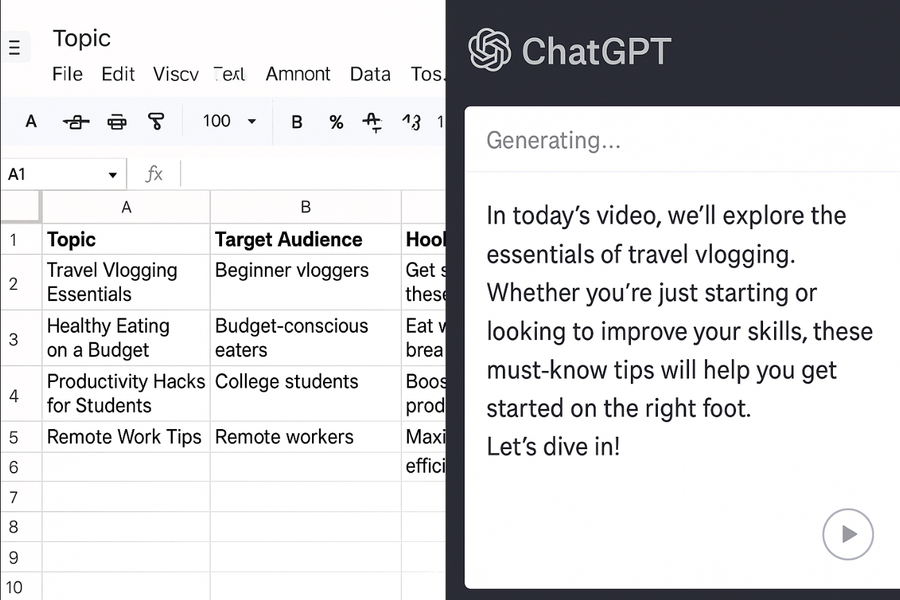
Next, use an AI writer like ChatGPT to turn your ideas into video scripts. Ask it to help with titles, hashtags, and video summaries. Save these for the next part.
After that, take your script and use an AI video tool like Synthesia, D-ID, or Pictory to turn your script into a video. Pick avatars or styles that fit your viewers. Add AI voice if you want.
Then, check your video. Make sure the computer voice says everything right and that the video looks good. Add your logo or subtitles if you need to.
Connect your tools into a workflow using something like n8n or Pabbly. This way, one step starts the next automatically. You can also set up tools to save your videos for later use.
Test your process to make sure it works. Watch your videos before posting to catch mistakes. Ask your viewers for feedback and keep making your workflow better.
Main Tools You Need
AI writers like ChatGPT help make scripts and ideas. You can change the style, length, or language as you need.
Automation tools like n8n or Pabbly Connect help connect everything together. They can start actions at certain times or when you add a new idea.
AI video tools like D-ID, Synthesia, or Pictory make videos from scripts. You can choose different layouts, like square or vertical, and get files you can post.
Voice tools like ElevenLabs or Amazon Polly add talking to your videos. You can pick different voices and languages.
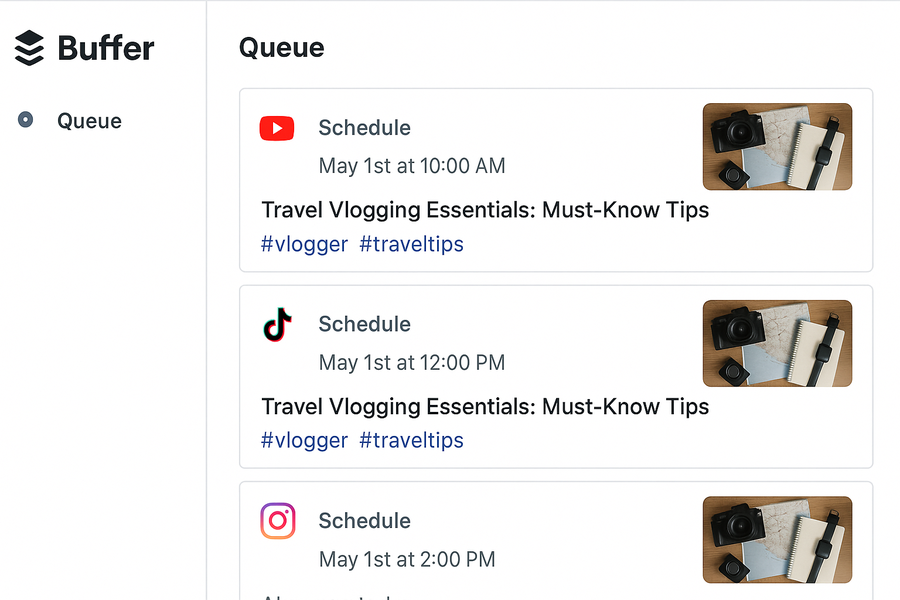
Tools like Buffer or Hootsuite help you post videos on many social media sites. You can schedule posts and add things like captions and hashtags.
Communication tools like Telegram or Slack let you know when your videos are done or if something does not work. You can also use them to start or check on your process.
Popular AI Video Blogging Tools: Quick Overview
| Tool Name | Category | Key Use | Notable Feature |
|---|---|---|---|
| ChatGPT | AI Writer | Script generation | Supports multiple tones/styles |
| Synthesia | Video Generator | Avatar-led video creation | Realistic avatars with lip sync |
| Pictory | Slideshow Video | Converts blog to video | Stock video library included |
| ElevenLabs | Voiceover Tool | Text-to-speech narration | Emotion and accent customization |
| n8n | Automation | Connects all tools | No-code visual flow builder |
| Buffer | Scheduling | Publishes across platforms | AI caption & hashtag suggestions |
Best Practices for Success
Always check your AI videos before posting. Try to share your own stories or ideas in your videos to make them feel real. Tell people if you use AI.
Try different prompts and settings until you find what works best. Choose avatars and voices that your viewers like. Keep notes on what works well.
Start with just a few videos each week so you can fix problems early. When it gets easier, you can make more videos. Keep track of how much time and effort you are saving.
Ask your viewers what they think. Look at your numbers to see what videos are most popular. Use polls to find out what your audience wants next.
Stay up to date with AI tools. Join online groups where people share tips. Be ready to switch tools if you find better options.
Always focus on making helpful content. Do not try to trick viewers with fake people or voices. Respect copyright and let people know if your videos are made with AI.
Real Examples
Some YouTube channels use AI to make videos every day without showing a real person. They make explainer videos, use affiliate links, and earn ad money. Many do list videos or share facts in topics like motivation or finance.
Brands use AI to turn blogs into videos for social media. They also use digital people to talk about new products or teach people how to use things, and they can make videos in different languages.
Some big companies, like HubSpot, have tested AI YouTube channels and showed that it is possible to do everything with AI. Still, you need a person to check the quality.
Online, there are many shared templates and workflows that help new creators get started faster. People share their setups to help each other avoid mistakes.
Conclusion
AI video blogging is changing how people make videos. It is faster, cheaper, and easier to do at scale than before. The tools are getting better every day. If you want to make videos, now is a good time to start using AI and mix your own creativity with smart tools. Try it out before everyone else does.